Yesterday I posted about a simple yet effective way to edit the programs in your extras library. Today I'm going to lead you to a pair of programs that make it simple to add, edit and remove new listings from your program library.
The first is Media Center Launcher, which can be found for download from Mikinhosoft in both x86 and x64 formats here. This handy little program allows you to make edits to the extra library, adding a link to PowerDVD by default (this can be hidden from inside Media Center by right-click and slecting "Hide" if undesired). It will even monitor your remote for the back button command to allow you to quickly exit external programs and return you to media center. The problem, however, is that it has no front end for adding new entries. That's where Media Center Launcher Configurator comes in.
This handy little app can be found on Chad Dyess' Blog here. The idea is to add the ability to edit your extras library listings with a simple gui and this is where both Media Center Launcher and the Configurator begin to shine.
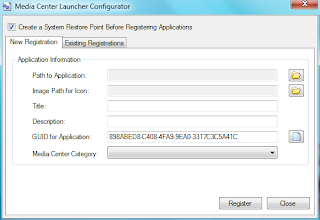 As you can see , unlike the easy method posted earlier, the Configurator allows you to not only link to the application you wish to add but also define an image, title and description to your program. Images can be either a jpg or png located anywhere on your pc, it's not a nessecary field but certainly one of the most compelling for using this method as opposed to the easy method. The program also allows you to choose the category you'd like the program to be placed under which will decide where the program resides within your Media Center gui.
As you can see , unlike the easy method posted earlier, the Configurator allows you to not only link to the application you wish to add but also define an image, title and description to your program. Images can be either a jpg or png located anywhere on your pc, it's not a nessecary field but certainly one of the most compelling for using this method as opposed to the easy method. The program also allows you to choose the category you'd like the program to be placed under which will decide where the program resides within your Media Center gui.
 Here we see the editor for existing entries, unfortunately it only supports the registering and unregistering of previously created programs listings but not the editing of the entries. Another perplexing issue is that removed entries are never removed from the listing though this may have been intentional to allow for temporary unregistering and re-registering. Interestingly, however, if you save a program with the same name as a previous entry the new settings are saved over the old entry. All in all despite these few issues these two programs together make editing your extras library really start to shine.
Here we see the editor for existing entries, unfortunately it only supports the registering and unregistering of previously created programs listings but not the editing of the entries. Another perplexing issue is that removed entries are never removed from the listing though this may have been intentional to allow for temporary unregistering and re-registering. Interestingly, however, if you save a program with the same name as a previous entry the new settings are saved over the old entry. All in all despite these few issues these two programs together make editing your extras library really start to shine.
So go get your copy of Media Center Launcher and the Configurator and start hacking away at your extras library!

 |
1 comments
|
1 comments

Tagged As: configurator, extras library, launcher, powerdvd, programs





1 comments:
the link "http://chaddyess.com/2009-01/media-center-launcher-configurator/" is broken
Post a Comment